cocos2d-x v3.10でadmob表示(iOS)
AppController.mm
@interface AppController()
@property (nonatomic, strong) GADBannerView* bannerView;
@end
@implementation AppController
#pragma mark -
#pragma mark Application lifecycle
// cocos2d application instance
static AppDelegate s_sharedApplication;
- (BOOL)application:(UIApplication *)application didFinishLaunchingWithOptions:(NSDictionary *)launchOptions {
//中略
app->run();
[FIRApp configure];
self.bannerView = [[GADBannerView alloc]initWithAdSize:kGADAdSizeSmartBannerPortrait];
self.bannerView.adUnitID = @"アドユニットID";
self.bannerView.rootViewController = self.viewController;
[self.viewController.view addSubview:self.bannerView];
//画面下に配置
self.bannerView.center = CGPointMake(self.viewController.view.center.x,
self.viewController.view.frame.size.height - self.bannerView.frame.size.height/2);
GADRequest *request = [GADRequest request];
request.testDevices = @[@"テストデバイスID"];
[self.bannerView loadRequest:request];
return YES;
}GADBannerViewのプロパティ宣言して、admobで取得したアドユニットIDを設定する。 実機テストすると、
<Google> To get test ads on this device, call: request.testDevices = @[ @"デバイスID" ];
というログが出るので、それをテストデバイスIDとして設定すると、 そのデバイスではテスト広告が出るようになる。
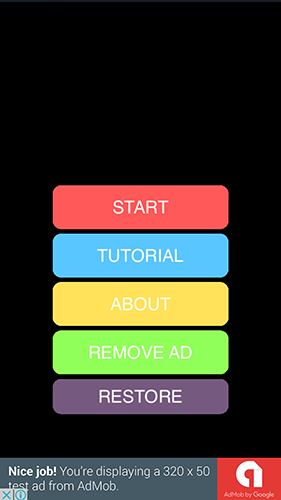
Written on July 8, 2016
